Wednesday, January 30, 2008
LUNs
As stated in the Host Configuration Slide, a LUN is the disk space that is created on the Clariion. The LUN is the space that is presented to the host. The host will see the LUN as a “Local Disk.”
In Windows, the Clariion LUN will show up in Disk Manager is Drive #, which the Windows Administrator can now format, partition, assign a Drive Letter, etc…
In UNIX, the Clariion LUN will show up as a c_t_d_ address, which the UNIX Administrator can now mount.
A LUN is owned by a single Storage Processor at a time. When creating a LUN, you assign the LUN to a Storage Processor, SPA, SPB or let the Clariion choose by selecting AUTO. The Auto option lets the Clariion assign the next LUN to the Storage Processor with the fewest number of LUNs.
The Properties/Settings of LUN during creation/binding are:
1. Selecting which RAID Group the LUN will be bound to.
2. If it is the first LUN created on a RAID Group, the first LUN will set the RAID Type for the entire RAID Group. Therefore, when creating/binding the first LUN on a RAID Group, you can select the RAID Type.
3. Select a LUN Id or number for the LUN.
4. Specify a REBUILD PRIORITY for the LUN in the event of a Hot Spare replacing a failed disk.
5. Specify a VERIFY PRIORITY for the LUN to determine the speed in which the Clariion runs a “SNIFFER” in the background to scrub the disks.
6. Enable or Disable Read and Write Cache at the LUN level. An example might be to disable Read/Write Cache for a LUN that is given to a Development Server. This ensures that the Development LUNs will not use the Cache that is needed for Production Data.
7. Enable Auto Assign. By default this box is unchecked in Navisphere. That is because you will have some sort of Host Based Software that will manage the trespassing and failing back of a LUN.
8. Number of LUNs to Bind. You can bind up to 128 LUNs on a single RAID Group.
9. SP Ownership. You can select if you want your LUN(s) to belong to SP A, SP B, or the AUTO option in which the Clariion decides LUN ownership based on the Storage Processor with the fewest number of LUNs.
10. LUN Size. You specify the size of a LUN by entering the numbers, and selecting MB (MegaBytes), GB (GigaBytes), TB (TeraBytes), or Block Count to specify the number of blocks a LUN will be. This is critical for SnapView Clones, and MirrorView Secondary LUNs.
The amount of LUNs a Clariion can support is going to be Clariion specific.
CX 300 – 512 LUNs
CX3-20 – 1024 LUNs
CX3-80 – 2048 LUNs
Subscribe to:
Post Comments (Atom)
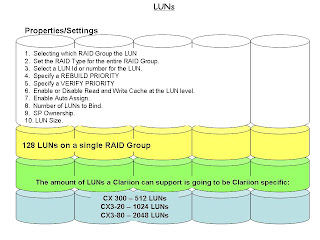
1 comment:
it's really simple and to the point....AP
Post a Comment