Thursday, October 9, 2008
Verifying RAID Group Disk Order
The examples above are from an output of running the get Raid Group command from Navisphere Command Line Interface.
Both RAID Groups are configured as Raid type 1_0.
In an earlier blog we discussed the importance of configuring RAID 1_0 by separating the Data disks and Mirrored Disks across multiple buses and enclosures on the back of the Clariion. This diagram is to show how you could verify if a RAID 1_0 Group is configured correctly or incorrectly.
The reason we are showing the output of the RAID Groups from the command line is this is the only place to truly see if the RAID Groups were configured properly.
The GUI will show the disks as the Clariion sees them in the order of the Bus and Enclosure, not the order you have placed the disks in the RAID Group.
LUN Layouts
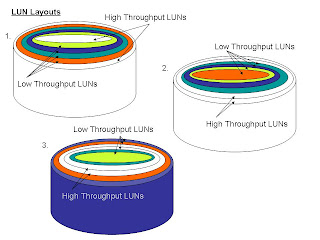
LUN Layout
This diagram shows three different ways in which the same 6 LUNs could be laid out on a RAID Group
In example number 1, the two heavily utilized LUNs have been placed at the beginning and end of the LUNs in the RAID Group, meaning they were the first and last LUNs created on the RAID Group, with lightly utilized LUNs between them. Why this could be a disadvantage to the LUNs, RAID Group, Disks, is that Example 1 would see a much higher rate of Seek Distances at the Disk Level. With a higher Seek Distance rate, comes greater latency, and longer response times for the data. The head has to travel, on average a greater distance between the two busiest LUNs across the disks.
Example 2 has the two heavily utilized LUNs adjacent to each other at the beginning of the RAID Group. While this is the best case scenario for the two busiest LUNs, it could also result in high Seek Distances at the Disk Level because the head would be traveling between the busiest LUNs and then seeking a great distance on the disk when access is needed to the less needed LUNs.
Example 3 shows the heavily utilized LUNs placed in the center of the RAID Group. The advantage to this configuration is the head of the disk would remain between the two busiest LUNs, and then would have a much shorter seek distance to the less utilized LUNs on the outer and inner edge of disks.
The problem with these types of configurations, is that for the most part, it is too late to configure the LUNs in such a way. However, with the use of LUN Migrations in Navisphere, and enough unallocated Disk Space, this could be accomplished while having the LUNs online to the hosts. You will however see an impact on the performance of these LUNs during this Migration process.
But, if performance is an objective, it could be worth it in the long run to make the changes. When LUNs and RAID Groups are initially configured, we usually don’t know what type of Throughput to expect. After monitoring and using Navisphere Analyzer, we could at a later time, begin to move LUNs with heavier needs off of the same Raid Groups, and onto Raid Groups with LUNs not so heavily accessed.
Subscribe to:
Comments (Atom)
