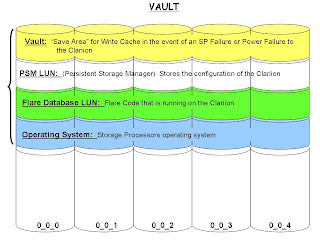
Vault Drives
All Clariions have Vault Drives. They are the first five (5) disks in all Clariions. Disks 0_0_0 through 0_0_4. The Vault drives on the Clariion are going to contain some internal information that is pre-configured before you start putting data on the Clariion. The diagram will show what information is stored on the Vault Disks.
The Vault.
The vault is a ‘save area’ across the first five disks to store write cache from the Storage Processors in the event of a Power Failure to the Clariion, or a Storage Processor Failure. The goal here is to place write cache on disk before the Clariion powers off, therefore ensuring that you don’t lose the data that was committed to the Clariion and acknowledged to the host. The Clariions have the Standby Power Supplies that will keep the Storage Processors running as well as the first enclosure of disks in the event of a power failure. If there is a Storage Processor Failure, the Clariion will go into a ‘panic’ mode and fear that it may lose the other Storage Processor. To ensure that it does not lose write cache data, the Clariion will also dump write cache to the Vault Drives.
The PSM Lun.
The Persistent Storage Manager Lun stores the configuration of the Clariion. Such as Disks, Raid Groups, Luns, Access Logix information, SnapView configuration, MirrorView and SanCopy configuration as well. When this LUN was first introduced on the Clariions back on the FC4700s, it used to appear in Navisphere under the Unowned Luns container as Lun 223-PSM Lun. Users have not been able to see it in Navisphere for awhile. However, you can grab the information of the Array’s Configuration by executing the following command.
naviseccli -h 10.127.35.42 arrayconfig -capture -output c:\arrayconfig.xml -format XML -schema clariion
Example of Information retrieved from the File:
For a Disk:
/CLAR:Disk
CLAR:Disk type="Category"
CLAR:Bus type="Property"1/CLAR:Bus
CLAR:Enclosure type="Property"0/CLAR:Enclosure
CLAR:Slot type="Property"12/CLAR:Slot
CLAR:State type="Property"3/CLAR:State
CLAR:UserCapacityInBlocks type="Property"274845/CLAR:UserCapacityInBlocks
For a LUN:
/CLAR:LUN
CLAR:LUN type="Category"
CLAR:Name type="Property"LUN 23/CLAR:Name
CLAR:WWN type="Property"60:06:01:60:06:C4:1F:00:B1:51:C4:1B:B3:A2:DC:11/CLAR:WWN
CLAR:Number type="Property"6142/CLAR:Number
CLAR:RAIDType type="Property"1/CLAR:RAIDType
CLAR:RAIDGroupID type="Property"13/CLAR:RAIDGroupID
CLAR:State type="Property"Bound/CLAR:State
CLAR:CurrentOwner type="Property"1/CLAR:CurrentOwner
CLAR:DefaultOwner type="Property”2/CLAR:DefaultOwner
CLAR:Capacity type="Property"2097152/CLAR:Capacity
Flare Database LUN.
The Flare Database LUN will contain the Flare Code that is running on the Clariion. I like to say that it is the application that runs on the Storage Processors that allows the SPs to create the Raid Groups, Bind the LUNs, setup Access Logix, SnapView, MirrorView, SanCopy, etc…
Operating System.
The Operating System of the Storage Processors is stored to the first five drives of the Clariion.
Now, please understand that this information is NOT in any way shape or form laid out this way across these disks. We are only seeing that this information is built onto these first five drives of the Clariion. This information does take up disk space as well. The amount of disk space that it takes up per drive is going to depend on what Flare Code the Clariion is running. Clariions running Flare Code 19 and lower, will lose approximately 6 GB of space per disk. Clariions running Flare Code 24 and up, will lose approximately 33 GB of space per disk. So, on a 300 GB fibre drive, the actual raw capacity of the drive is 268.4 GB. Also, you would subtract another 33 GB per disk for this Vault/PSM LUN/Flare Database LUN/Operating System Information. That would leave you with about 235 GB per disk on the first five disks.
14 comments:
Thanks for the info!!! Please, keep it coming.
cjs
I have been involved with storage networking for several years now. I managed an Enterprise Storage dept with 7 CX-700s, 2 DMX Arrays and an IBM DS-4500.
I and am completely impressed with the content of your postings. I sent a link out to all of our junior administrators.
Keep up the fantastic work!
Thank You, I appreciate it. I am thinking of taking this to video to explain it as well...would there be an interest in it if it was reasonably priced?
Yes videos would certainly help, but don't charge much..
A funny thing about the Vault Drives. If you assign a hot spare to the Vault drives and you don't put User Data on the Vault drives, The Host Spare will NOT come online. Now why would you want a Hot Spare for the Vault? Well because the write cache is disable if there's a fault on the vault to prevent data loss. Personally I didn't want to use the vault drives because it seams like a bad practice but It's a really bad practice for you write cache to be disabled.
richpo...
in answer to your concern about losing data. It is true that a Hot Spare will not replace a VAULT drive if there is no LUN assigned to it. This however has nothing to do with losing data from Write Cache however. The Vault space is RAID protected under what you see in Navisphere, therefore taking away the chance of losing data if there is a disk failure on the VAULT disks.
How is the Flare Database LUN different than the Operating system.
Hi,
i am new to the EMC CX Series. I want to know if a disk in the vault drive can be configured as Hot Spare?. I don't think it can be. One more thing is that, if a disk fails in the Vault there is no immediate danger to the Data that will be dumped by the write cache,but if second failure should occur followed by a power failure, we will loose the data.
Thank u very much
By-kiran kumar yadav bommanaboena
What is the OS type that storage processors use?
Also can you please tell me the difference between FLARE and the OS that SPs use?
Why PSM is hidden in EMC Clariion?
What is the advantage of making PSM hidden?
How I can restore or recreate that information on that first 5 disks. have a way to re install that Operation system in the disks again?
I Jut bought a cx3-40c and a DAE with out disks then I will need recreate all that information...
thanks
Did you get any answers ?
On CX3-80, we have a RAID0(Disks - 0-4 seems to be vault drives) created and there were some luns on it which were assigned to Celerra. we did destroyed all the LUNS and unbinded all the luns
Now i want to know is there any risk when we destoyed the RAID0 RAID group.
Or something can be done?? Urgent response please...
Post a Comment